Gr8insight: How it works
- Gr8insight works either via our stand-alone app, or our Chrome extension; download, and install it directly from Google Chrome Store; and if you haven’t already, register for a free account.
- The standalone portal requires only your outreach email addresses, and keywords which evidence purchasing intent. Adding it on the portal will list relevant documents, and snippets for that prospect:
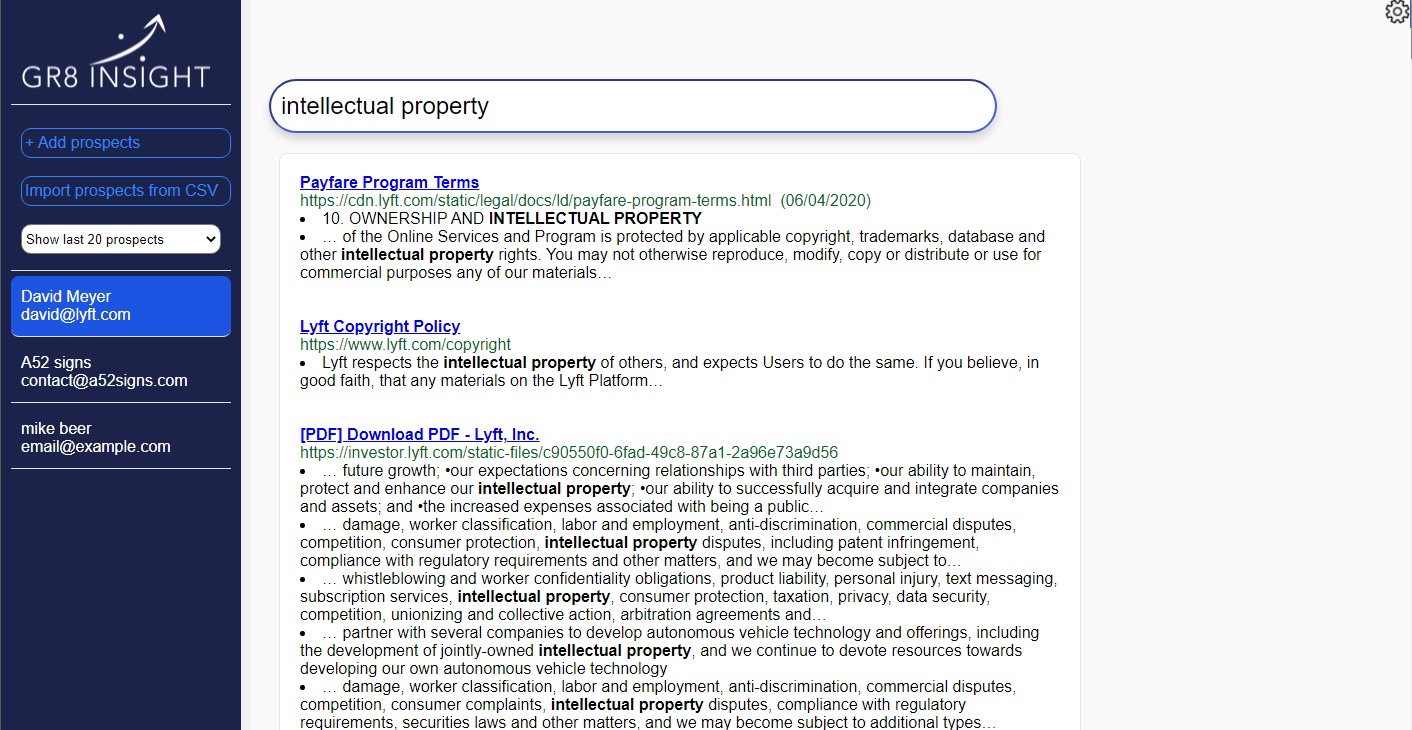
- Once installed, the extension will be activated directly inside your CRM. Currently we support Mixmax, Outreach, and GMail (and more to come). To activate:
- For outreach: Create a sequence with a manual email task; assign prospects to it, which will create tasks to personalize the outreach email. Selecting any task will open the insight viewer directly next to the task like so:
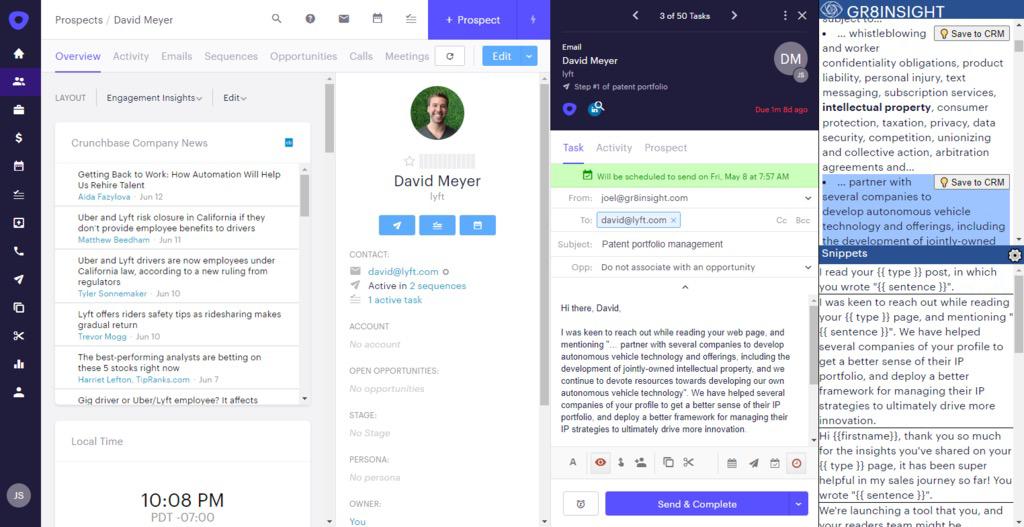
- Same is true for phone calls, and meetings -any task you set up with a prospect will have the research appear on the side, so you can access relevant insights about the prospects on the fly.
- Once a bitesized relevant hook is identified, click on that bitesized content and you will have access to our snippet technology which will allow you, to automatically generate personalized emails, all in mere seconds, and the same goes for Mixmax below.
- For mixmax: create, or open an existing sequence, and navigate the edit stages screen. Selecting any prospect on the right will open the gr8insight insight viewer like so:
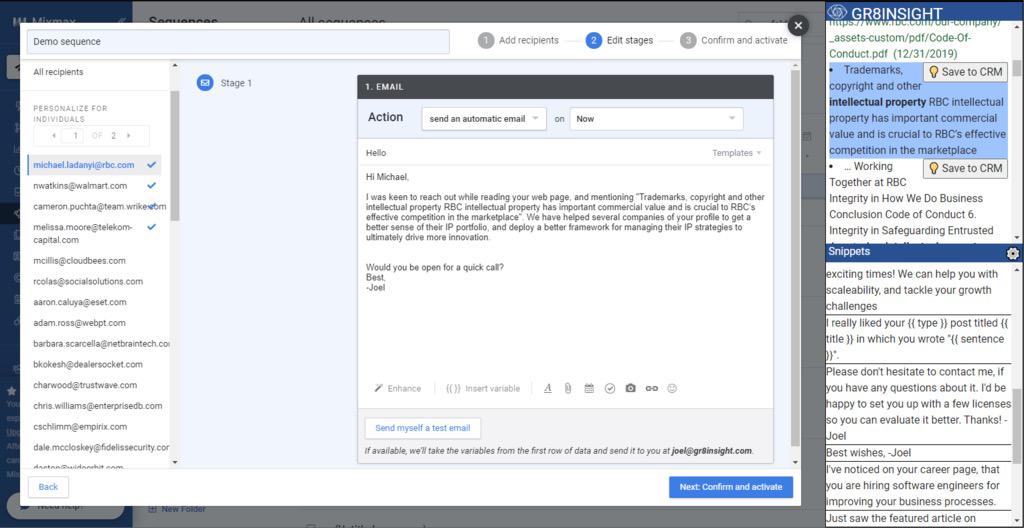
- For GMail, the extension will activate once you create a draft, and set the first email recipient, or reply to any email with a recipient set
- Once set up, you’ll need to develop a set of keywords which evidences commonality,and the need for your product, with the prospect; we wrote an article about the process here.
- Additionally, you can also schedule a short 10 minute onboarding session with us, where we help you develop these keywords, as well as show you around the product.
About
- Tel.: +1 4159806224
- Mail : we-value-you@gr8insight.com
